In this tutorial you will learn about the R Factors and its application with practical example.
R Factors
Factor is a data structure that can only contain predefined set of values(categorical data). Factors are useful when we want deal with limited set of values for variable, in this case we must define the possible values beforehand and all of the distinct values are termed as levels.
Example:-
|
1 2 3 |
print("W3Adda - R Factors") dow <- factor(c("Sunday", "Monday", "Tuesday", "Wednesday", "Thursday", "Friday", "Saturday")) dow |
Here, we have defined a factor that contains all of 7 weekdays as values.
Output:-
When we run the above R script, we see the following output –

It list all of the factor values and levels. It has the 7 levels.
Creating a factor
In R, a factor is created using factor() function. The factor() function takes a vector input in order to create a factor.
Syntax:-
|
1 |
factor(data, levels = lData) |
Above is the general syntax of factor() function, here
data:- It is a vector input which contains all of the factor values.
levels:- It takes a vector input(lData) which contains all of the factor levels. Levels can be inferred from the data if not provided.
Example:-
|
1 2 3 |
print("W3Adda - R Creating Factor") s <- factor(c("Red", "Green", "Yellow", "Red"), levels = c("Red", "Green", "Yellow")) s |
Output:-

Accessing factor Elements
Factor elements can be accessed same way as of vectors, by passing index value(s) in brackets [ ] you can access factor elements. An index value can be logical, integer or character.
Example:-
|
1 2 3 4 5 6 7 8 9 10 |
print("W3Adda - R Accessing Factor Elements") t <- factor(c("Red", "Green", "Yellow", "Red"), levels = c("Red", "Green", "Yellow")) # Accessing 1st factor elements using integer indexing. t[c(1)] # Accessing 1st and 3rd factor elements using integer indexing. t[c(1,3)] # Accessing 1st, 3rd and 4th factor elements using logical indexing. t[c(TRUE, FALSE, TRUE, TRUE)] |
Output:-
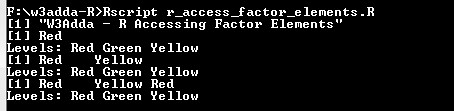
Modify Factor Element
A factor element can be modified by accessing element and assigning it new value from predefined set of values.
Example:-
|
1 2 3 4 5 6 7 |
print("W3Adda - R Update Factor Element") t <- factor(c("Red", "Green", "Yellow", "Red"), levels = c("Red", "Green", "Yellow")) print("Factor Element Before Update") print(t[4]) print("Factor Element After Update") t[4] <- "Green" print(t[4]) |
Output:-
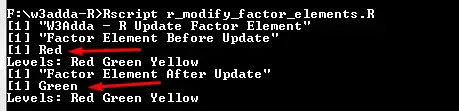
Note:- If we try to assign values outside of its predefined levels, then it raise an error.

