In this tutorial you will learn about the Create admin user programmatically in WordPress and its application with practical example.
How to Create admin user programmatically in WordPress
As a wordpress developer, you will occasionally required to create a wordpress admin user in the database to access wordpress admin panel. Typically, you come to situations when you are provided with export of WordPress database, but you aren’t provided with the login credentials for the admin user.
In this tutorial, we will learn how to Create admin user programmatically in WordPress. Following this tutorial you will be able to create wordpress administrator user account dynamically. After following this tutorial there would be an administrator user created into wordpress database. Then you would be able to login as an wordpress admin user into admin dashboard.
Add WordPress admin user using PHP function
This is easy to follow process where you have to put a simple code snippet in your theme’s functions.php file. Before starting with this tutorial you are required to have FTP user account to access wordpress site files.
Steps to create wordpress administrator programmatically
- Simply search for your wordpress theme’s functions.php file and download the file.
- Now, open the downloaded functions.php file in a code editor of your choice and put this sample code in your functions.php file.
|
1 2 3 4 5 6 7 8 9 10 11 |
function wpb_admin_account(){ $user = 'Username'; $pass = 'Password'; $email = 'email@domain.com'; if ( !username_exists( $user ) && !email_exists( $email ) ) { $user_id = wp_create_user( $user, $pass, $email ); $user = new WP_User( $user_id ); $user->set_role( 'administrator' ); } } add_action('init','wpb_admin_account'); |
Note:- Do not forget to replace Username, Password and Email by your own.
- Save the changes made in file and upload the file again in the same location.
- Now, go to WordPress log in page and try to log in with the credentials entered in the file.
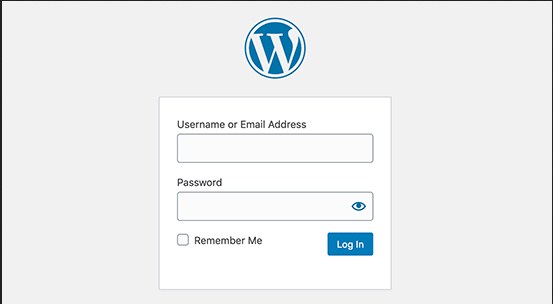
- If you logged in successfully then remove the sample code you added to the file.

