In this tutorial you will learn about the How to Fix “Port 4200 is already in use” error and its application with practical example.
How to Fix “Port 4200 is already in use” error
Sometimes when you running your node js application, you may “Port 4200 is already in use” error. This is mainly happens because of any other application running on the same port. In order to fix this error you can start your application on different port or you can terminate the existing application running on the same port. Instruction to terminate the running application are as below –
Open Command Prompt and type –
|
1 |
netstat -a -o -n |
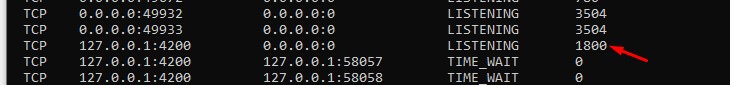
Find the PID of the process that you want to terminate and then type –
|
1 |
taskkill -F -PID 1800 |
This one 1800 is the PID for the process that I want to kill.

